The trains and stations views in AR mode show nearby trains and railway stations in an immersive augmented reality experience. The app will attempt to locate trains that are departing from your nearest station and display them. Tapping on a train reveals more information about its calling points and last reported location. View stations nearby in augmented reality. Available on iOS 13 or higher and Android devices that support ARCore.
Using its advanced geo-location and route finding capabilities, combined with real-time UK train data and its UK rail network map, the app is able to predict the estimated interpolated location of trains at any given time. The estimated train location is displayed on a map, along with information about whether the service is currently running early, on-time or late.
The app is able to use and report times from intermediary passing points such as junctions, providing the user with a high level of precision and accuracy about the current status of a given train’s journey. Delay and cancellation reasons are displayed, where available, and you can save time by using the app as it automatically displays departures from your nearest station. See the number of train carriages, train category, power type (eg Electric Multiple Unit), timing load (eg Class 323), planned maximum speed (eg 90mph max), seating classes, reservations, catering, and operating characteristics (eg Driver Only Operation) in the Train Details screen, this information is only displayed if the data has been provided by the Train Operating Company.
Easily see information about the service status and news about rail incidents and current / future planned maintenance. The incidents screen includes information such as the incident details, routes affected, date/s of incident and direct links to the relevent National Rail Enquiries page and map, where available.
The Trains screen shows services that are departing from your nearest station or from the station selected in the stations view.
Easily see information about the service status and news about rail incidents and current / future planned maintenance.
Augmented reality mode displays the trains that are departing from your nearest station, or displays nearby stations, in augmented reality.
Choose your departure station by tapping on the Stations tab at the bottom of the screen. Enter the name of your departure station in the search bar.
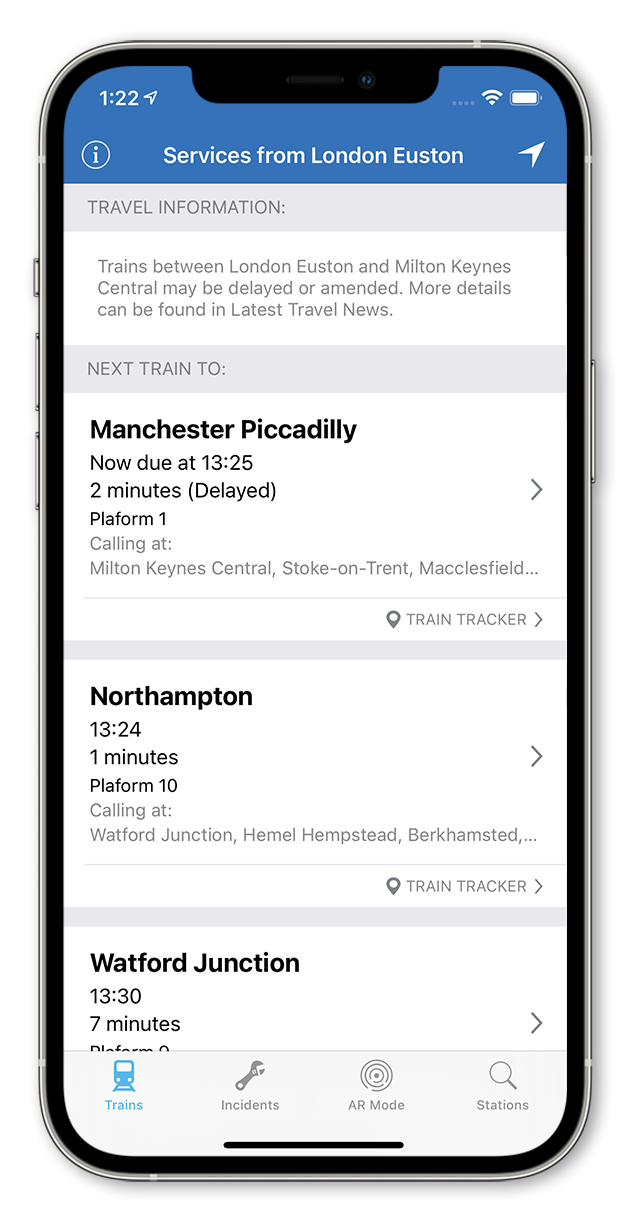



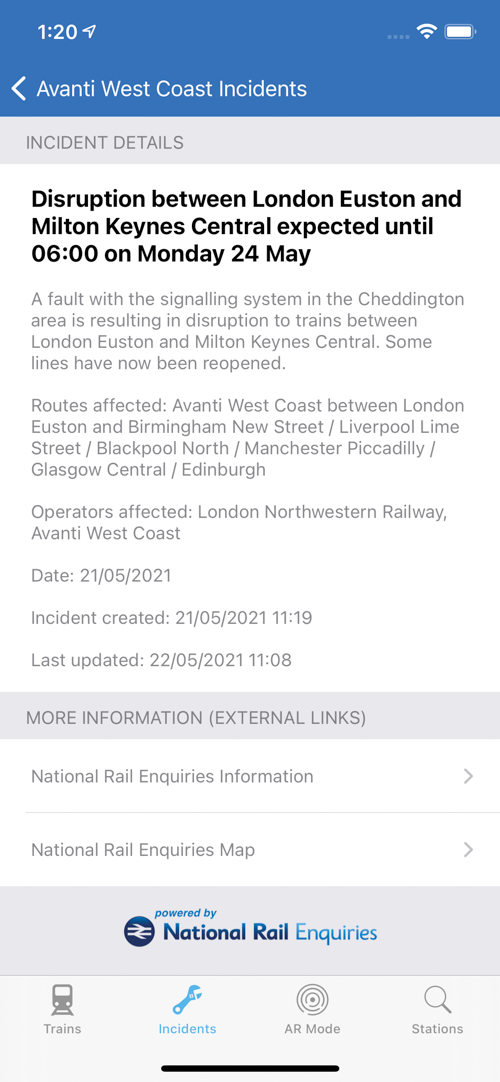
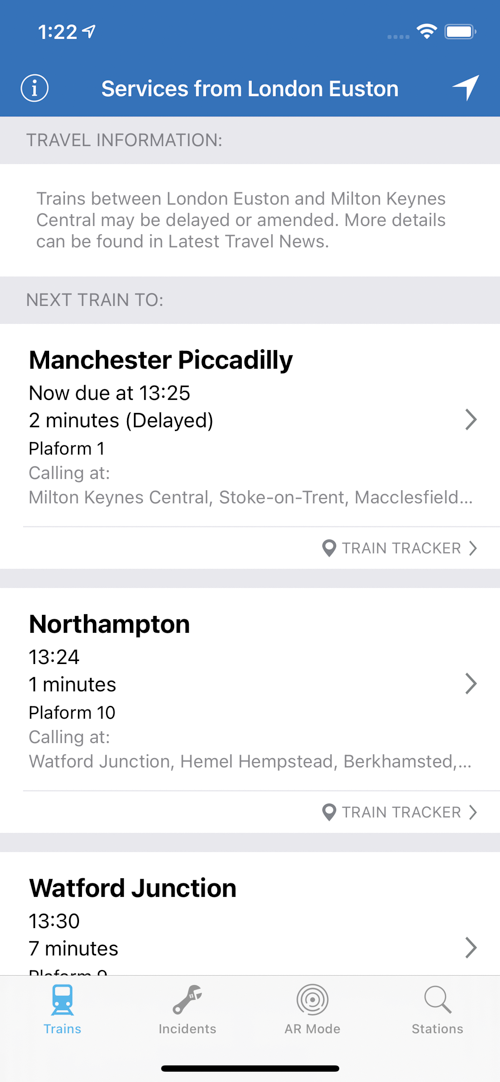
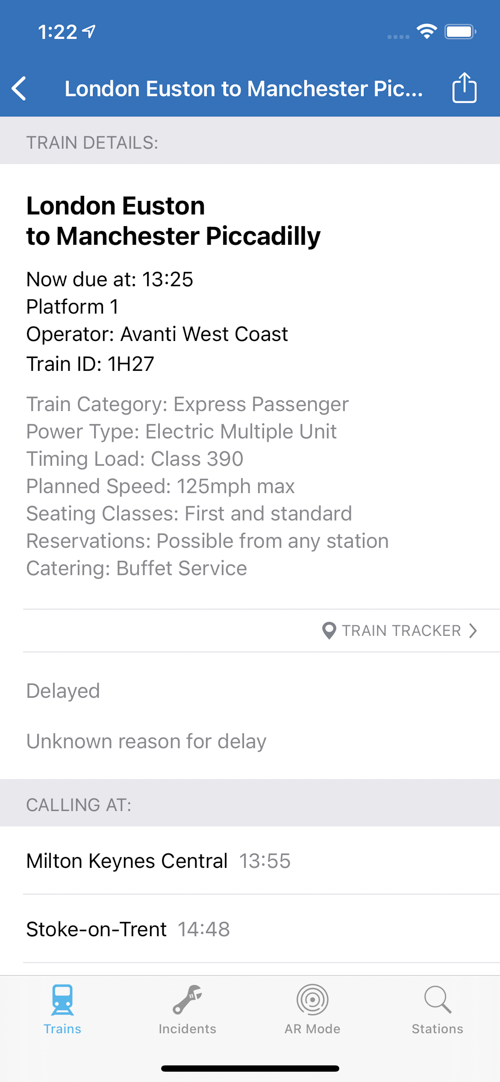

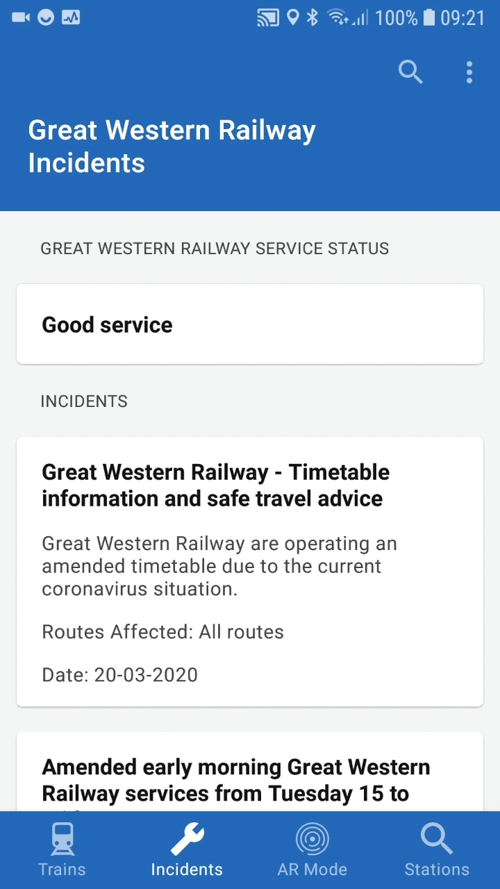
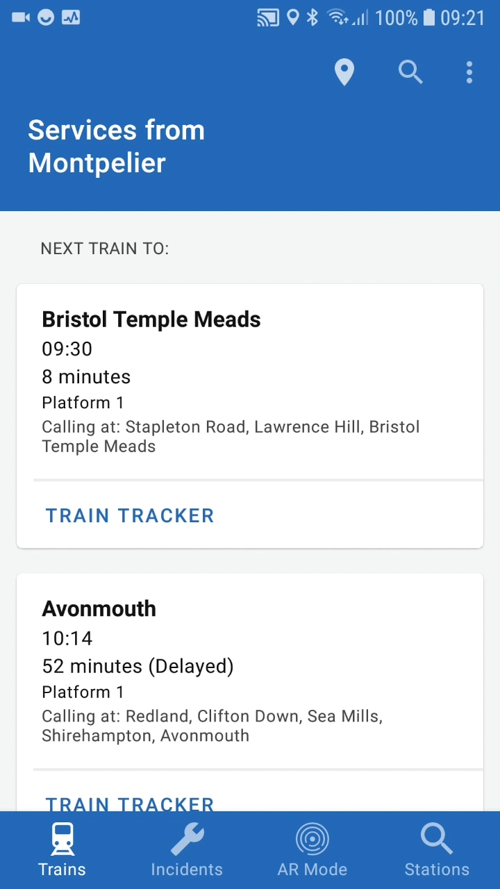
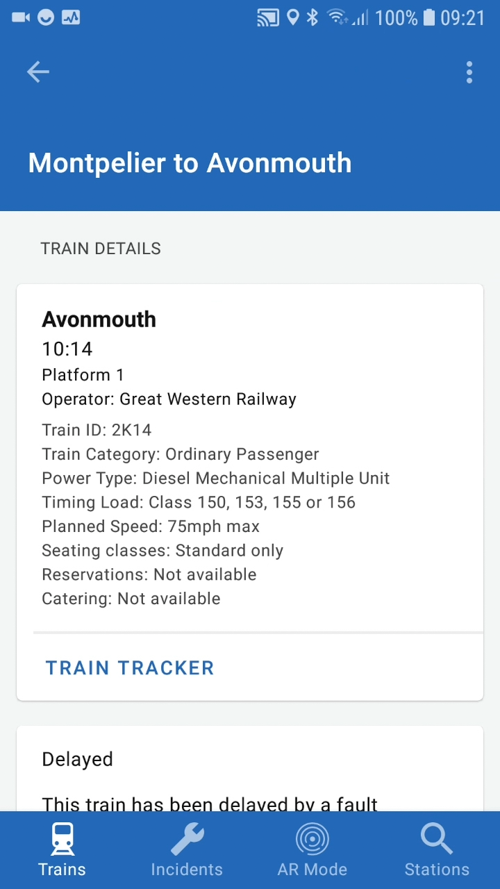

“Thanks to the JUST bought @TrainBeacon app, light bags and running legs trained with @LondonCityAC - just swapped trains at READING, with 2 minutes crossover time ✌🏻 💪🏻 🎉 🤗 All makes for a GREAT #SundayMorning! #Staycation adventure to #Cornwall”
“@TrainBeacon who’s behind this app?? You’ve satisfied my nerdy needs and I am so impressed as to how slick it is. Well done 👏🏻”
“Love this app so much”
“@TrainBeacon Hi thanks for the follow I never knew about your amazing app good work 👍🏻”